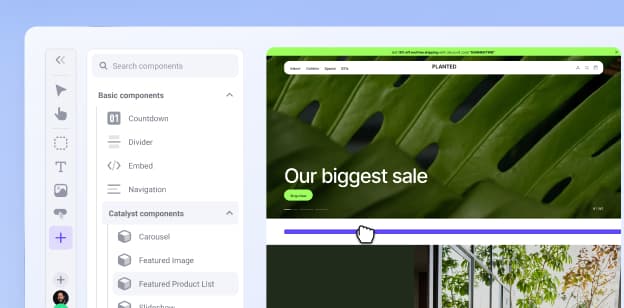About the App
Maintaining control of your component inventory with kits in BigCommerce is practically impossible without a purpose-built solution. Take back control and automate the majority of your kitting inventory operations with Kit Builder.
Kit Builder has two important features: automatic component subtractions when kit products sell in your store, and "Total Available" kit quantities pushed dynamically from Kit Builder to kit products based on the number of available components. These two features together ensure that you can always sell the maximum number of kits or components without overselling, and have accurate inventory levels for both types of products at all times.
How Does It Work?
Within Kit Builder, you first identify which of your BigCommerce skus are kits and specify their component skus and quantities. Then the following automatic processes occur:
When the sale of a kit product occurs, the components required to assemble the kit are automatically subtracted from inventory.
When skus that are identified as components in one or more kits sell or their inventory level is edited, the number of kits that can be built is recalculated and the inventory levels for all affected kit products are updated.
Price Per Month
up to 10 kit configurations: $20
up to 20 kit configurations: $30
Unlimited kit configurations: $50
Pricing
Free Trial:
14 days
Upfront Fee:
$0
Recurring Fee:
$20/mo.
Information
Last Updated:
February 24, 2024
This app may not be fully compatible with multi-storefront. Please get in touch with the technical partner for further details.
Documentation:
Installation GuideUser GuidePricing
Free Trial:
14 days
Upfront Fee:
$0
Recurring Fee:
$20/mo.
Information
Last Updated:
February 24, 2024
This app may not be fully compatible with multi-storefront. Please get in touch with the technical partner for further details.
Documentation:
Installation GuideUser GuideApp Features
Kit and Catalog Management
Kits can be added, edited, and deleted
Supports inventory tracking by product and by option
Use the notes field in each kit to specify assembly or packaging instructions
Multiple options for the display of kit sales in BigCommerce orders can be set
Kit Inventory Management
BigCommerce kit stock levels are updated immediately after sales of kits or components
Components are subtracted from inventory as kits that use them sell
Kit components for canceled orders are returned to stock
Use the list of kits to easily identify which components have low stock levels
Kits with an out of stock component are automatically put out of stock
Components can be allocated to specific pre-built kits using the optional pre-build feature
Kit Fulfillment
Assemble Reports summarizes the list of kits to be built to fulfill current orders, and the pick list of components for those kits.
Customers who installed this app also installed
There are no slides
Build your online store with BigCommerce
Start your trial today