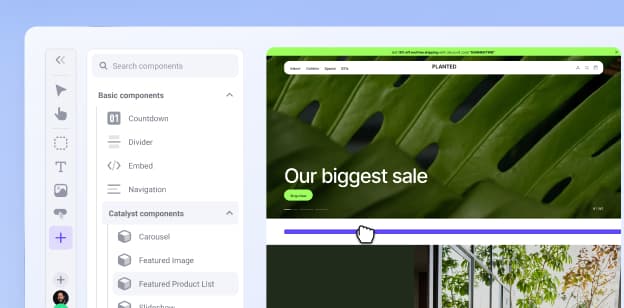Sell more, however your customers shop.
Seamlessly blend brick-and-mortar with ecommerce when you unlock Buy Online, Pick Up In Store (BOPIS) functionality on BigCommerce.

Chapter 2 Amazon FBA Sales Tax Guide
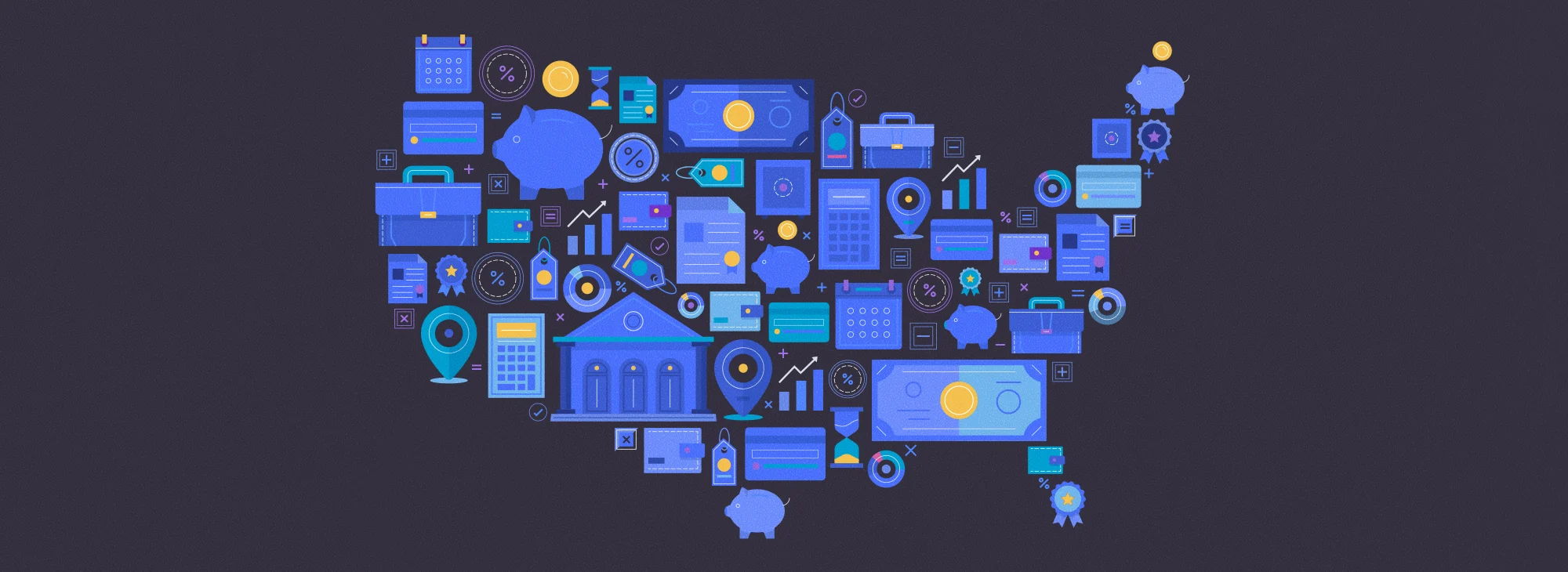
Sales tax is a fact of life for most retailers, whether you sell online, at a brick and mortar store or all of the above.
Sales tax for Amazon FBA sellers is a bit more complex than it is for most other retailers.
Are you selling on Amazon? This guide is for Amazon FBA sellers who want the scoop on collecting and filing sales tax.
We’ll explain:
What is FBA Sales Tax
What sales tax is & why Amazon FBA sellers charge it
When FBA sellers are required to collect sales tax from customers
How to get sales tax compliant
How to collect sales tax on Amazon FBA
What to do with all the sales tax you’ve collected
If you need a refresher on what sales tax is, start with chapter one or see all the tax-related topics we cover.
Let’s get started.
When Does an Amazon FBA Seller Need to Collect Sales Tax?
For the purposes of sales tax, ecommerce sellers are treated just like all other online retailers.
As an FBA seller, you are required to collect sales tax in states where your selling meets two criteria:
Sales tax nexus
Product taxability
Understanding both will help you determine when and if you are required to collect taxes from your Amazon FBA customers.
1. Sales tax nexus.
Sales tax nexus is just a fancy legalese way to say “significant connection” to a state.
If you have nexus in a state, then that state considers you on the hook for charging sales tax to buyers in the state.
You’ll always have sales tax nexus in your home state, but you may find that certain business activities create nexus in other states, too.
Ways to Have Sales Tax Nexus in Different States
A location: an office, warehouse, store, or other physical presence of business.
Personnel: an employee, contractor, salesperson, installer or other person doing work for your business.
Affiliates: Someone who advertises your products in exchange for a cut of the profits creates nexus in many states.
A drop shipping relationship: If you have a 3rd party ship to your buyers, you may create nexus.
Selling products at a trade show or other event: Some states consider you to have nexus even if you only sell there temporarily.
Inventory: Most states consider storing inventory for sale in the state to cause nexus even if you have no other place of business or personnel.
Economic nexus: You exceed a state-mandated dollar amount of sales in a state, or you make over a certain state-mandated number of transactions in a state.
Inventory Nexus and Amazon FBA Sellers
That last point, storing inventory for sale in a state, is especially relevant to Amazon FBA sellers.
Most states’ sales tax laws say that this creates sales tax nexus. You can find links to each state’s sales tax nexus laws here.
It helps to think of it from the state’s perspective.
From their point of view, any online seller who uses resources in their state (roads for delivery, public safety should an emergency occur, etc.) has nexus.
For this reason, FBA sellers may have sales tax nexus in a state simply from storing their FBA inventory in an Amazon fulfillment center.
Here’s a list of all states with an Amazon fulfillment center as of this writing.
States with an Amazon Fulfillment Center
Arizona
California
Colorado
Connecticut
Delaware
Florida
Georgia
Illinois
Indiana
Kansas
Kentucky
Maryland
Massachusetts
Michigan
Minnesota
Nevada
New Hampshire
New Jersey
North Carolina
Ohio
Pennsylvania
South Carolina
Tennessee
Texas
Virginia
Washington
Wisconsin
Keep in mind that Amazon probably will not store your inventory in every state with an Amazon fulfillment center.
You can pull your Inventory Event Detail Report from Amazon Seller Central to determine where our inventory is stored.
An Important Exception to the FBA Rule
Nearly every state with an Amazon fulfillment center now has a Marketplace Facilitator Law in place. States with marketplace facilitator laws consider the online marketplace (such as Amazon, Walmart, eBay and Etsy) to be responsible for collecting sales tax on behalf of sellers.
This is mostly good news for online sellers. If you sell on a marketplace, that marketplace is required to collect and remit sales tax on your behalf.
However, you are likely still required to hold a valid sales tax permit and file sales tax returns in states where a) you have sales tax nexus b) your marketplace collects and remits sales tax on your behalf.
It’s also vital to note that if you make sales on other platforms (non-online marketplaces) then you are still required to collect sales tax on all sales to buyers in states where you have nexus.
Example
You sell via Amazon FBA, at your brick and mortar store, and through your brand’s Shopify store. While Amazon will collect and remit sales tax on your behalf, you are still required to collect sales tax from both your brick and mortar and your Shopify customers in states where you have sales tax nexus.
2. Product taxability.
Once you’ve determined that you have nexus in a state, your next step is to determine if what you are selling is taxable.
Generally, tangible personal property is taxable while services are not taxable. Of course, as with everything having to do with sales tax, individual states may make exceptions to these two general rules.
Some common product categories are not taxable or taxed differently in some states. These categories include groceries, clothing and textbooks.
For example, clothing and grocery items are both non-taxable in Minnesota. In Tennessee, grocery items are taxable, but taxed at a reduced rate of 5%.
If you have questions about whether or not the products you are selling are taxable, you can check with your state’s taxing authority online or by giving them a call.
Keep in mind that most tangible goods are taxable in most states.
How to Get Sales Tax Compliant
Once you’ve determined that you have nexus in a state and are selling taxable items in a state, your next step is to register with that state to collect sales tax.
You can find guides on how to register for a sales tax permit with each state here.
It’s important to register before you begin collecting sales tax. States consider it illegal to collect sale tax without a permit, no matter if your intentions are pure.
Once you receive your permit, you will also be assigned a sales tax filing frequency and sales tax due dates.
Your filing frequency is generally monthly, quarterly or annually and depends on your sales volume.
The more you sell in a state, the more often that state wants you to file a sales tax return.
If your sales dramatically increase or decrease as time goes by, your state may assign you a new filing frequency.
Always be on the lookout for letters or other communications from your state once you’re registered for a sales tax permit.
How to Collect Sales Tax on Amazon
Important to note: Amazon now collects sales tax on sellers’ behalf in most states with an Amazon fulfillment center. The below information applies to states that do not require Amazon to collect sales tax on sellers’ behalf.
Now that you are registered to collect, your next step is to ensure you are collecting sales tax from your Amazon FBA customers.
Fortunately, Amazon has a very robust sales tax collection engine.
Once you tell it what you want to collect, it will collect the right rate, even keeping up with complicated concepts like whether a state is “origin-based” or “destination-based,” or if a sales tax rate has changed.
It will also allow you to add “product tax codes” so you charge the right amount of sales tax on items like groceries and clothing, and allow you to choose whether or not you charge sale tax on shipping and gift wrapping.
Keep in mind that Amazon charges 2.9% of each transaction in order to collect sales tax.
The alternative, however, is not to collect sales tax from your Amazon customers and to instead pay out of your profits.
1. Setting up sales tax collection on Amazon FBA.
Let’s go over setting up sales tax collection in Seller Central:
Login to Seller Central
Click “Settings” then “Tax Settings” from the dropdown menu
Choose the option: “View/Edit your Tax Collection and Shipping & Handling and Giftwrap Tax Obligations Settings”
Here you can choose in which states you want to collect sales tax, as well as if you want to collect sales tax at the county and other local level. You can even enter a custom sales tax rate. We don’t recommend this because sales tax rates are subject to change frequently.
Note that you’ll need your state sale tax registration number before Amazon allows you to set up sales tax collection.
This is a safeguard to prevent sellers from unknowingly (and unlawfully!) collecting sales tax without being registered with a state.
2. Setting up product tax codes on Amazon FBA.
Once you’ve entered your sales tax settings, return to your Seller Central Tax Settings Page (Seller Central > Settings > Tax) and choose the option “View Master Product Tax Codes and Rules.”
From here, you can choose the product tax codes that most closely fit your products. Here are some examples:
A_CLTH_GEN: General clothing. Keep in mind that clothing is non-taxable in some states. But in many cases, accessories, formal wear, athletic wear and other clothing types are still taxable. That’s where there are also separate product tax codes like A_CLTH_HBAGS for handbags and A_CLTH_CSTUMS for costumes.
A_FOOD_GEN: Use this to label food items. Just like with clothing, not all food is taxed equally, so there are also product tax codes for things like A_FOOD_CNDY (candy) and A_FOOD_SFTDK (carbonated soft drinks.)
If you can’t find a product tax code for one of your products, that’s probably because it is generally always taxed. You should just label that item with “A_GEN_TAX.” And if, for some reason, you never want to charge sales tax on a particular item, you can also label it with “A_GEN_NOTAX.”
PRO TIP
If you sell on other platforms aside from FBA, make sure you are collecting sales tax from buyers in your nexus states on all of your shopping carts and marketplaces.
Once you have nexus in a state, you are required to collect sales tax from all buyers in that state, no matter how you make the sale.
How to Report and File Amazon FBA Sales Tax
Now you’re all set collecting sales tax from your Amazon FBA sales are chugging along.
Soon enough, a sales tax filing due date will roll around.
From here, you need to report how much sales tax you’ve collected from customers in each state, and file your sales tax returns.
1. Reporting collected Amazon FBA sales tax.
The vast majority of states want to know not only how much sales tax you’ve collected in the state, but also how much you collected from buyers in each county, city and other special taxing district within the state.
You can find this information in two ways:
Download a report form Amazon: Login to Seller Central and click Seller Central > Reports > Payments > Generate Date Range Report. Choose the filing period. From here you can try to slice and dice your info to figure out how much sales tax you collected in each state, city, county, and other jurisdiction. Beware – it’s time consuming to try and figure out which taxing districts each of your customers lives in.
Use sales tax automation: Use a sales tax automation solution to generate a report for you. A sales tax automation will connect with all of your shopping carts and marketplaces, not just Amazon to give you a comprehensive report of all the sales tax you collected from buyers within a state. It will also break down how much sales tax you’ve collected in each county, city and other taxing jurisdiction so you don’t have to spend time with maps and tax tables.
Once you’ve reported how much sales tax you collected in a state, it’s time to file your sales tax returns and remit the sales tax you collected.
2. Filing Amazon FBA sales tax returns.
You can file your sales tax returns in a couple of ways.
Online
Login to your state’s taxing authority website and submit a sales tax return. Then make your payment through the state’s payment gateway.
Automatically via sales tax software
Use a sales tax automation solution to automatically file your sales tax returns and pay what you owe to the state.
And finally, keep a few important things in mind when filing your sales tax return.
FIle sales tax returns in states where you have an active sales tax permit, even if Amazon collects on your behalf. Even if Amazon collects sales tax from your buyers on your behalf, the majority of states still require that anyone with an active sales tax permit file sales tax showing them what the marketplace remitted on your behalf. This gets even tricker if you have marketplace sales (collected by the marketplace) and non-marketplace sales (collected by you to report.) Be sure to report ALL sales to prevent discrepancies on your returns and questions from the state’s department of revenue.
Always file “zero returns:” File a sales tax return even if you did not collect any sales tax over the taxable period. States still require you to file by the deadline, and some of them will even levy a fine if you don’t file. If you fail to file for multiple periods in a row, they may even automatically cancel your sales tax permit.
Take advantage of discounts: A little over half the U.S. states with a sales tax allow online sellers to keep a small percentage of the sales tax you’ve collected as bit of a monetary “thank you” for your effort collecting and remitting the tax. While this is generally only 1-3% of the sales tax you’ve collected, it’s still free money!
You should now be prepared to tackle Amazon FBA sales tax. If you have questions or something to say, start the conversation in the comments section.

Jennifer Dunn is Chief of Content at TaxJar, a service that makes sales tax reporting and filing simple for more than 7,000 online sellers. Try a 30-day free trial of TaxJar today and eliminate sales tax compliance headaches from your life.