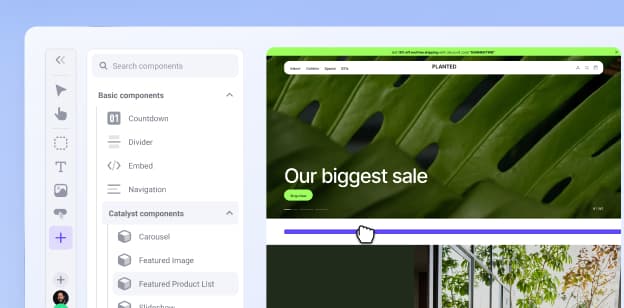New Banner for Self-Migration of V2 Stores


New Banner for Self-Migration of V2 Stores
Get The Print Version
Tired of scrolling? Download a PDF version for easier offline reading and sharing with coworkers.
A link to download the PDF will arrive in your inbox shortly.
Starting October 7, 2024, eligible stores that are currently using the v2 product experience will see a new banner in the control panel, encouraging them to upgrade to the v3 experience.

Stores that use this specific banner to upgrade will be able to revert back to their previous product experience (v2) by clicking on the following banner, as long as their catalog meets the migration requirements.

As this rollback functionality is intended to allow stores to make quick product updates in the v2 environment before returning to the v3 experience, stores will be able to upgrade and revert as many times as needed, provided that their catalog continues to meet the requirements for each migration.
The flexibility to migrate on your own time
While there are numerous benefits to moving to the modern v3 product experience, there are certain situations where you may need to switch back to the legacy experience. Removing hidden product rules or connecting to third-party integrations that require product field formatting only found on the v2 experience are among the business reasons we’ve heard from merchants like you.
The ability to manually roll back to the v2 experience allows you the flexibility to reformat your store’s catalog data on your own schedule and at a pace that works for your business. When you’re ready, return your catalog to the v3 experience permanently to take full advantage of features such as BigAI Copywriter and Multi-Storefront.

The technical details
Your store must meet certain requirements.
The upgrade banner is available to v2 store catalogs that have:
products with assigned options
no configurable fields on products
no option set rules assigned to products
This includes:
products with variants
products with option sets
products with product-level rules
products with picklists
When reverting from the v3 experience to v2, the only requirement is no shared variant or modifier options assigned to products. Shared variants and modifiers do not need to be deleted from the store; only to have no products associated with them. You will be unable to rollback (the “Switch to old experience” button will be grayed out) until this requirement is met.

What about ineligible stores?
Ineligible v2 stores will see a different banner, letting you know that some changes are needed before your catalog is eligible for migration.

How does this work for stores with simple catalogs?
If you remove all options from your products, the new upgrade and rollback banners will not be displayed. Instead, you will see a similar, but different upgrade banner, and no banner to manually revert once the store is on the v3 product experience. If your store falls under this condition, contact our Support team for assistance in enabling the rollback banner.

I didn’t use the new banner.
If you upgrade your store to the v3 product experience using a method other than the new banner (such as third-party apps or using the previous migration banners), you will not see the revert banner in the control panel. Reach out to our Support team for assistance in enabling the rollback banner on your store, so you can revert and return to the modern experience when you’re ready.
The final word
With the ability to freely migrate your store’s catalog between the legacy and modern product experiences, we’ve removed many of the blockers that have deterred stores previously from upgrading to v3.
Use the new banner to migrate and explore the powerful product features available only on the modern experience. Roll back to v2 whenever you have a business need, on your own time and without hassle, then return to the modern experience for the best of both worlds within the control panel.