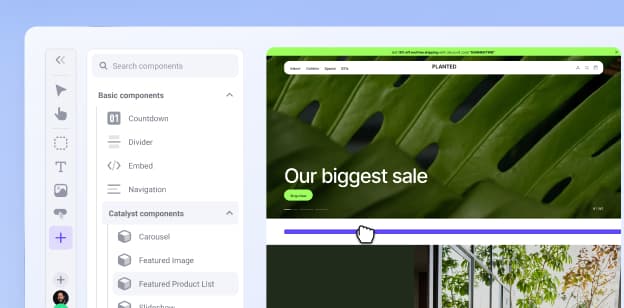Cloud ERP 101: Everything You Need to Know About Cloud ERP + Ecommerce

As one sage (and unknown) person is quoted as saying, “I will not be impressed with technology until I can download food from the internet.”
Perhaps that will be possible one day, but we must content ourselves with ordering almost anything we need online for now. Ecommerce, the buying and selling of goods (or services) on the internet, has become the convenient shopping choice for millions around the world — something most businesses in every industry have been quick to notice and embrace.
However, those businesses that haven’t were forced to reassess that decision when the COVID-19 crisis hit. Ecommerce is no longer a future proposition but an immediate necessity for survival.
According to Statista, 2020 saw retail ecommerce revenues top 431 billion U.S. dollars. Revenues are expected to increase to over 563 billion U.S. dollars by 2025. How can ecommerce businesses handle the incredible growth while also meeting higher-than-ever customer expectations?
IDC, a premier global market intelligence firm, has a new white paper, Better Together: SaaS Digital Commerce Platforms and ERP Help Organizations Grow Past Legacy Limitations, which declares that the answer is a combination of team effort and the right technology.
Regarding team effort, the IDC analysts write, “Meeting customer expectations is a team effort and is dependent on every area of an organization (e.g., commerce, customer service, HR, financials, supply chain).”
As to the right technology, the analysts say businesses must invest in an integrated cloud ERP and digital commerce solution, such as the native Acumatica for BigCommerce Connector, if they are going to mature and grow into enterprise-level organizations.
Before diving into what this seamless solution looks like, let’s first discuss what cloud ERP software is all about.
What is Cloud ERP?
To understand cloud ERP solutions, we must first understand cloud computing. A Microsoft Azure article provides a clear definition:
“Simply put, cloud computing is the delivery of computing services—including servers, storage, databases, networking, software, analytics, and intelligence—over the internet (“the cloud”) to offer faster innovation, flexible resources, and economies of scale. You typically pay only for cloud services you use, helping you lower your operating costs, run your infrastructure more efficiently, and scale as your business needs change.”
Cloud ERP software, then, is software-as-a-service (SaaS) that allows users to access Enterprise Resource Planning (ERP) software over an internet connection. A cloud-based ERP solution acts as a system of record for an organization. Data from the financial, distribution, CRM (etc.) systems converge within the ERP in real-time. The ERP acts as a centralized repository for all of the business’ data, integrates business processes, and provides a “single source of truth” for every employee. Additionally (and importantly), users can access the system anytime, from anywhere, using their browser-enabled device of choice.
As a general rule of thumb, if a business is relying on a legacy solution or several disconnected, cobbled-together systems to manage its complex inventory, multiple warehouses, and extensive financial requirements and is frustrated with the inefficient, labor-intensive results, then it’s time to invest in an efficient, automated cloud-based ERP solution.
Cloud ERP vs Private Cloud ERP
To fully understand cloud ERP solutions, we must understand the other ERP option available: private cloud ERP. Here’s a look at the two options.
1. Cloud ERP.
We’ve already established that cloud ERP options let users access their business applications that run on shared computing resources via the internet. This internet access allows users to integrate easily with third-party applications while also providing the agility and scalability businesses need in a dynamic economy. Cloud ERP vendors shoulder the responsibility for security, updates, and upgrades. Generally, businesses pay a subscription fee based on users or resources used (depending on the cloud ERP vendor).
2. Private Cloud ERP.
The main difference between cloud ERP systems and private cloud ERP systems is where the software is physically located. The software is bought, installed, and maintained in a business’ own facility. The organization’s IT department is solely responsible for deploying application software and for the ongoing upkeep and security of the software and hardware. Initial costs for software licenses and hardware can be prohibitive. Remote access, while possible, is not usually an integrated function. Instead, it may require help from a third-party application and device.
Challenges of Using Private Cloud ERP
All ERP options have their unique challenges, but private cloud ERP challenges are something businesses, particularly small-to-medium-sized businesses (SMBs), should pay attention to.
For example, private cloud ERP solutions can sometimes cost more to implement and maintain with a larger capital expenditure upfront. Businesses are forced to keep a full-time IT staff on hand. Private cloud solutions frequently require longer times to deploy, require more hardware to accommodate added users, and may lack mobile accessibility.
Also, private cloud ERP solutions are often legacy systems that lack modern integration capabilities. The result is siloed teams (marketing, sales, finance, and IT not on the same page) and customers suffer as a result.
When Does a Cloud ERP Make Business Sense for an Online Store?
Now that we understand the differences between the different ERP solutions available (and the challenges), it’s time to bring ecommerce back into the picture.
Ecommerce businesses require an ecommerce platform to get their products/services in front of their customers and into their customers’ hands. An ecommerce platform is a software application that allows online businesses to manage their website, marketing, sales, and operations.
According to IDC’s Whitepaper, whichever ecommerce platform businesses choose, it must combine seamlessly and natively with an ERP solution—preferably, a cloud ERP solution.
“The most successful digital businesses are those that have an overarching digital transformation strategy and select ERP and digital commerce systems that are tightly integrated or coupled,” IDC analysts write. “Importantly, a future-proof digital business platform leverages modern SaaS systems built for the cloud.”
A cloud ERP solution always makes good business sense for an online store, and the benefits of cloud ERP systems bears this out.
Benefits of Using Cloud ERP for Ecommerce
In many cases, Cloud ERP solutions can provide faster implementation times, lower upfront costs, and real-time synchronized communication with ecommerce platforms. Cloud ERP solutions with an ecommerce vertical, like Acumatica’s Retail-Commerce Edition, provide businesses with numerous other benefits, including:
1. Flexibility and adaptability.
One of the biggest indicators of a business’ success is how they can flex with inevitable market fluctuations. With the right cloud ERP solution, businesses can make necessary customizations without the aid of a full IT staff, easily adapting their back-office business processes and workflows, as well as their customer-facing applications, to changing circumstances.
Additionally, each merchant operates in unique ways. Each has unique customer expectations, unique product data and sometimes complex but required order processing procedures. Again, through configuration and no-code tools, the right cloud ERP solution will adapt to the unique workflows that a merchant requires, rather than requiring the merchant to fit into the ERP’s software.
2. Better security.
Because cloud-based ERP software is hosted by data centers, such as Amazon Web Services (AWS) and Microsoft Azure, they have the resources SMBs may not have to provide top-notch security. The benefits of using a cloud hosting service include:
Control of physical access to the equipment.
Environmental protection.
Protection against unforeseen disasters.
Network intrusion prevention, detection, and audit tools.
Regular system maintenance.
3. Can sustain business growth.
When businesses grow, they expect their ecommerce business management solution to grow with them, but that’s not always possible. Legacy solutions have a difficult time keeping up with the constant technological innovation we see happening every day.
Cloud-based solutions, on the other hand, receive consistent updates and upgrades. These improvements allow ecommerce businesses to remain competitive and open the door to continued growth.
4. Compatible with many tools.
Regardless of what a business sells or what service it provides, it needs to integrate with critical business applications, such as those provided in the Acumatica Marketplace. If a business needs to extend the Acumatica platform, Acumatica more than likely has a technology partner that can help them do so.
For example, BigCommerce for Acumatica allows businesses to receive and process orders, manage inventory, set prices, and process inbound logistics all in Acumatica.
Steps of Cloud ERP Implementation
By now, connecting a cloud ERP solution with an ecommerce platform for ecommerce business success may be sounding like a wise decision. If so, there are a few steps to take when choosing and implementing a cloud ERP solution. It’s important to note that cloud ERP providers may differ slightly in the number and naming of steps, but the end result is the same: ecommerce success.
1. Research.
In step one, ecommerce businesses should take the time to research their options thoroughly. Comparing and contrasting the many cloud ERP systems on the market today may take some time but rushing through this part of the process could lead to making a poor choice.
One easy way to research and then evaluate options is by using an evaluation checklist, such as Acumatica’s Business Management System Evaluation Checklist. It helps businesses compare the features and benefits of different vendors based on five categories: Productivity, Functionality, Technology, Value, and Risk.
Using this checklist (or any like it), checking out what technology analysts have to say about various cloud ERP options, and reading customer reviews will go a long way toward helping businesses find the right system for them.
2. Installation.
Step two is installing the software. This first requires the assembling of an internal team to help with the installation. These teams often include an Executive Sponsor, a Project Lead (or Project Manager), a Technical Lead and Subject Matter Experts (SMEs).
Within this step is the need to define your requirements. For Acumatica customers, requirements are classified as essential, desirable, not an immediate need, and nice to have. The result is a list of features and functions that are affordable and fit the timeline for the project.
3. Migration.
The migration of data from the old system to the new is a complex process, but a checklist can help make it orderly and defined. Acumatica’s data migration checklist is a good example:
Ensure all existing customer contact information is accurate and up to date
Remove incorrect or redundant data (discontinued vendors, contacts no longer with the company)
Remove incorrect or out-of-date company data (old part numbers, discontinued products).
Set up your Acumatica database
Map your legacy ERP data to the new Acumatica database fields
Transfer the data to the new system
Test the new system to verify all legacy data has been moved and is accessible
Verify new data can be added to the system (new product information, inventory item location, new customer information)
4. Testing.
Before any new product or service is placed into the hands of a customer, it should be tested and approved. Cloud ERP vendors will have their own methods and procedures for developing a test plan, but most test plans will test each requirement within the system.
The testing may follow these general guidelines:
Objective: purpose of the test
Requirement: the specific requirement being tested
Setup: required system configurations to carry out the test
Procedure: step-by-step process to carry out the test)
Test Data: if necessary—an SME can produce this and test data should represent real-world situations
Expected Result: the results that should be produced if the system is performing according to requirements
Pass/Fail: determines if the test was successful
Comments: added observations, system behavior, and partial successes
Training
Training is an incredibly important step. If users and system administrators are not trained correctly from the beginning, they may not get on board fully and the new cloud ERP system will not be utilized to its full potential.
The cloud ERP vendor should provide training assistance as well as the training courses and documentation needed for a complete training experience.
5. Deployment.
Deployment is also called “go-live.” This is the big day (or days), and the cloud ERP vendor will be on hand to hit the go-live button.
The first decision during this step is deciding when to go live. This is typically on a day or days that will impact the business the least. From there, businesses will need to decide if they want to activate the new system and deactivate the old system simultaneously, if they want to move forward in a phased approach, or if they want to have the systems running at the same time.
Whichever activation method is chosen, the end result is a business running on a flexible, mobile cloud ERP solution…but there is one more thing.
6. Support.
After the excitement of a successful go-live, there are always questions and further assistance, such as the possible need to integrate with third-party and custom applications. The cloud ERP provider should be on hand as the business continues to refine their business processes and for any ongoing support needs.
Wrapping Up
Ecommerce businesses are experiencing a booming economy and are anticipating even further growth in the years ahead. However, to fully enjoy the benefits of such an economy, these businesses must be efficient, flexible, and adaptable, which is possible when they adopt the right cloud ERP solution that natively integrates with the right ecommerce platform.
“Already at an all-time high, the rate of change in the global economy is expected to continue accelerating over the next decade,” IDC analysts write. “To adapt to this change and remain competitive, B2B and B2C merchants need modern front-office and back-office applications that are tightly integrated. Such tightly integrated applications provide resiliency so that merchants can adapt to hurdles with agility instead of waiting for their systems to catch up.”
The combined forces of BigCommerce and Acumatica will bring much needed automation to ecommerce businesses, helping them streamline their many business processes, compete within a growing domestic and international marketplace, and ultimately, succeed in today’s marketplace.

Josh Fischer is the Senior Manager of Product Management at Acumatica. He focuses on building solutions to help Retail-Commerce merchants improve efficiency and scale faster using their Commerce Enabled ERP with a native integration to BigCommerce. He has been working within the digital marketing and eCommerce space for over 15 years, serving B2B and B2C merchants of all types and sizes.