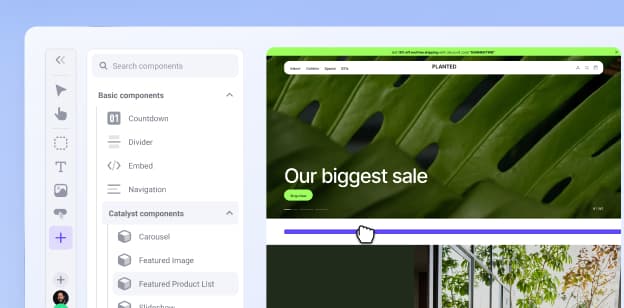3 Essential Email Workflows Every Ecommerce Company Needs to Utilize

Interacting with users and customers is an important aspect of running an ecommerce business. That said, time constraints and budget issues can make it difficult to stay on top of things.
One easy way to keep your customers engaged is to setup automated email workflows via marketing automation. These workflows produce personalized email messages that address specific circumstances, and they do it without needing any manual trigger. Instead, simply identify your best performing customer engagement tactics, and then create emails that utilize those throughout workflows –– all set to go out automatically.
Here are three different workflows that should be implemented by every ecommerce business.
Welcome Series
When a user first signs up for your email list, have a customized lead nurturing series ready to go. Just remember, customers might not be ready for a sales pitch. Instead, consider this a courtship. You’ve got to woo them first.
Consider your relationship with customers a courtship. You’ve got to woo them first.
Think of it this way: you’ve been introduced to someone, and they’ve shown some interest by giving you their contact information. The first email you send to a customer should be the equivalent of a first date. This isn’t the time to talk about your big picture plans, the details of your finances nor try to convince them to marry you. That is way too much information –– and you’ve just met! Instead, give these customers a peek behind the scenes to tease their curiosity. As they reveal more information about themselves through autoresponders, browsing behaviors and surveys, move them into specific sales funnels that are more relevant to where they are in your conversion funnel. Introduce products and give them an opportunity to connect with your company. Once they buy, put them in the post-purchase workflow.
Check out how online store Imperial Black uses a pop-up CTA to sign up for their newsletter and then offers a 20% discount as the first email in a welcome workflow.
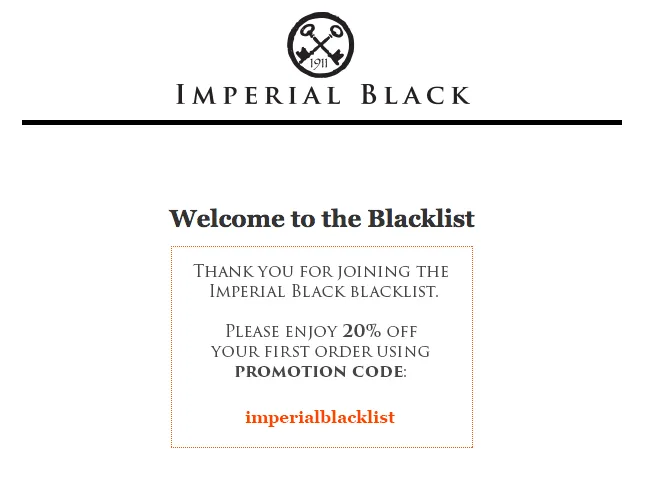
Shopping Cart Abandonment
You probably already know that almost 74% of shoppers abandon their carts – a loss of almost $4 trillion in sales annually for the online retail industry. But, did you know that abandoners will spend 55% more if you’re able to bring them back? Workflows are a great way to recapture and re-engage them. Begin a customized workflow of emails as soon as possible to begin pulling customers back to their abandoned cart. Send an email a few hours after they leave, follow up a couple of days later and then finalize the email workflow after about a week with a final email to the customer.
Did you know that abandoners will spend 55% more if you’re able to bring them back?
Gently remind them about the products they’ve left behind. You can even offer a small additional discount, but don’t be too quick to do so. Consumers are internet-savvy and will sometimes add things to their carts and abandon them just to get the coupon. Also, don’t forget to add a CTA within the email that leads them back to their cart.
Check out the abandoned cart email used by online store Organically Baby, which uses a three step abandoned cart saver email cadence. These emails are automated on their backend, working to engage customers on their time –– further personalizing the customer experience.
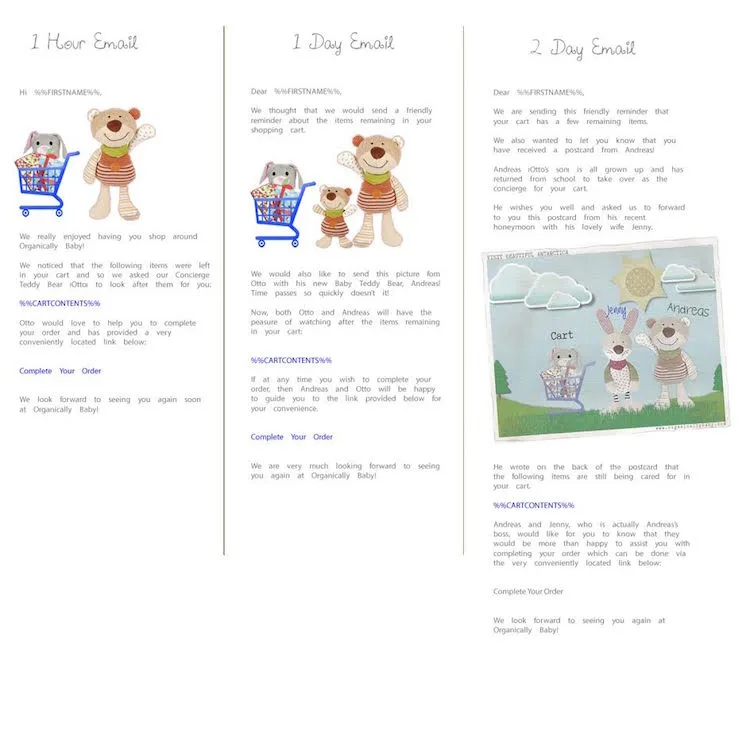
Email one is sent an hour after the abandoned cart, email two is sent one day after the abandoned cart and the final email is sent two days after the abandoned cart.
Post-Purchase Follow Up
Be sure to immediately engage your customer right after a purchase. After all, they just fully completed and converted through the sales and marketing funnels — so keep the momentum up! Find friendly ways to stay in touch, but don’t be obnoxious about it. Over the next thirty days, send a few automatic emails. Give them the chance to engage with your company in a non-sales way by providing blog posts and videos, encouraging them to follow your social channels or keeping them up to date with company news.
Asking for reviews can give you valuable insights into what your customers expect and want.
Another way to keep in contact after the initial excitement of a purchase has passed is to request a review of the product or service. Asking for reviews can give you valuable insights into what your customers expect and want. It also gives them a way to feel more involved in the community of your business.
Sephora’s post-purchase follow up email does all of these things, and more. It adds the recent purchase to “My Beauty Bag,” to aggregate the customer’s favorite items for ease of reordering (and profiling). It prompts the customer to leave a review and gives the customer opportunities to “Chat. Read. Watch.” with links to a beauty tips and video tutorials.
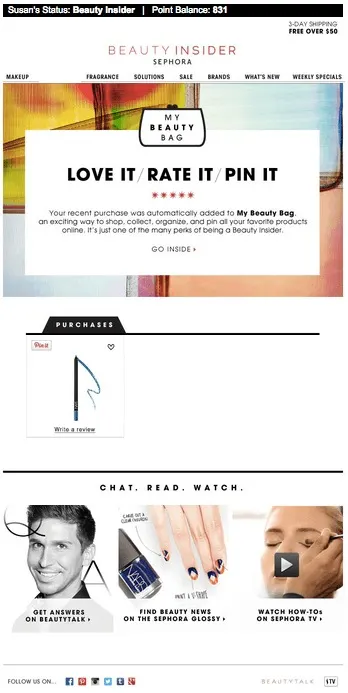
Measure, Test, Repeat
Analytics are your best friend in helping you optimize these workflows. As with all marketing strategies, tracking your progress and tweaking to improve them is the key to success. Test each workflow as you go along. Measure which pieces are converting the best, and tweak the ones that don’t work as well.
One good tool to help you identify the higher performing links within an email is an email click map, which many email marketing tools provide. This tool allows you see which links and CTAs in a message are working so you can test placement as well as content. Using these statistics helps you to adjust the messages accordingly to optimize for performance and ultimately instituting these emails as a crucial aspect of your online business.
Add these workflows into your marketing plan to create a more enriching and memorable experience for your customers both before and after the sale to keep them coming back for more.

As an emerging verticals marketing manager at HubSpot, Susannah works on ecommerce, education, media and nonprofit marketing.