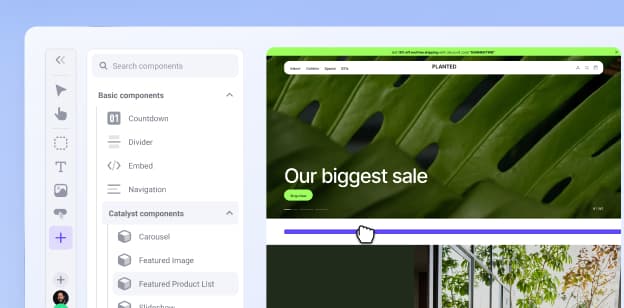How Retailers Can Use Pinterest to Increase Social Media Reach and Engagement
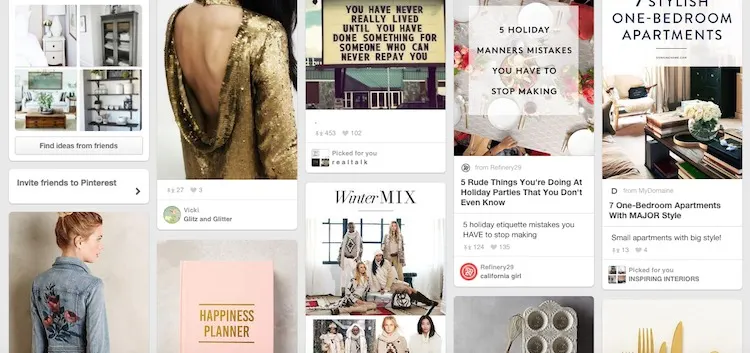
Everyone talks about being “social” these days in order to drive brand awareness. There are endless posts and theories about how to monetize Facebook, Twitter, Pinterest, Instagram and whatever flavor of the month network is getting press (i.e. Periscope, Snapchat, Vine, Quora, Reddit, etc). There’s social media fatigue setting in for many brand owners, retailers and marketers, and you can’t blame them. “Brand awareness” is a nebulous term, and its value is difficult to quantify, much less its ROI.
What social networks even matter? What social network isn’t resource intensive, isn’t likely to generate backlash from a flippant community manager, and offers a measurable return on investment? Pinterest.
There are three major reasons to take a long hard look at Pinterest.
1. Pinterest is Big
Business Insider reported that in the second quarter of 2013, “Pinterest accounted for 23% of global social-mediated e-commerce sales.” That was almost equal to Facebook, despite a userbase five times smaller. The network itself is massively larger today than 2013. From March 2014 to March 2015, Pinterest’s user base climbed 25% year-over-year to 72.8 million monthly active users.” Its userbase is now estimated to have passed 100 million active users.
2. Pinterest Actually Drives Sales
Pinterest isn’t just big; it actually drives ecommerce sales. According to a fascinating and insightful Curalate whitepaper, Pinterest is the second largest referral traffic driver to retail sites. It drives more traffic to than Reddit, YouTube, and Twitter combined!
Plus, Pinterest users have an average order value 75% greater than Facebook users, and the average shopping cart size of a Pinterest user is $170 — making Pinterest marketing a high-ROI activity.
Pinterest helps users make purchases in all categories.
People use Pinterest specifically to shop; for many, it functions as a cross-site wishlist. A Millward Brown study found that 93% of Pinterest users use Pinterest to plan for purchases, and 87% said Pinterest helped them decide what to purchase.
Pinterest users have more than twice the buying power of an average Internet user.
Pinterest also delivers an affluent audience. comScore finds that Pinterest users spend twice as much online as the average Internet user, and a BizRate Insights survey found that 30% of users had an annual household income over $100,000.
3. Pinterest is Easy and Uses Your Already Existing Site
Perhaps most importantly, there’s a super low threshold to entry with Pinterest. The beauty of Pinterest is that it doesn’t take hiring another community manager to capitalize on the opportunity.
Unlike Facebook or Twitter, 85% of brand engagement comes from a brand’s website and not their page on Pinterest. All you need to do is optimize your product images and prepare for Pins from your website.
Every product image on your website is a potential Pin –– which on average is Repinned 8 times.
Customers will Pin images from your website, whether you facilitate it or not. If you’re not prepared, a Pin will take your image out of context and you will lose out on potential customers. You should ensure your product images are the highest quality and follow these Pinterest best practices.
5 Hugely Important Pinterest Best Practices
Customers can buy directly from Pinterest if you set up Buyable Pins. img source: pinterest.com
There’s a lot of ways to use Pinterest as a business. Here’s how to get started.
1. Optimize your product images
Pinterest users Pin images to boards, like an Internet version of old school magazine clippings. As an retailer, you’ve already got thousands of product images on your website that you’re eager to get in front of as wide of an audience as possible. Every single image on your site could be Pinned by a potential customer; in fact, it may already have been Pinned.
Consistency is quality for product images.
Make sure your Pinterest images are as professional as possible. Consistency is quality when it comes to product images. You want all your images to be perfectly lit, in full focus and processed identically. They should be aligned, cropped consistently, color corrected, shadowed optimally and be as appealing as possible to your customer.
You can use your smartphone to take high quality images on a budget. Img source: pixelz.com
You don’t have to spend a bundle to have quality images. You can setup a minimal photography studio, build out a production team, and run an efficient product photography studio on a budget. You can even even take professional photos with a smartphone.
Use the proper aperture, ISO, and white balance for your studio conditions. Img source: pixelz.com
If you have the budget for a DSLR camera, lighting setup and studio space, awesome! Ensure you have the correct camera settings. Your aperture, ISO and white balance are major factors in your ultimate image quality.
Prepare your product with simple styling and cleaning techniques, use a white or neutral background and consider how to effectively use shadows.
Also, se responsive design to optimize your site and product images for the mobile web. The modern web is largely mobile, and Pinterest is no exception. In fact, they’re an extreme case: Venturebeat reports that 80% of Pinterest traffic is mobile. Make sure you optimize your product images for mobile with responsive design.
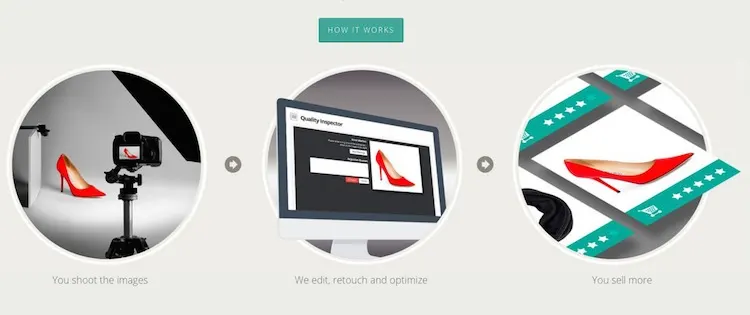
The Pixelz app for Bigcommerce makes post-production image processing a breeze.
Ensure your images are of the highest quality by processing them consistently and professionally in post-production. If you don’t have the time or knowledge to perform post-production processing at scale, use Pixelz. You can install the Pixelz Bigcommerce app and pull images directly from your store for editing, then publish them back without repetitive uploading and downloading. A 24-hour turnaround guarantee makes post-production quick and easy.
2. Add the Pin It button to your website
After optimizing your product images, adding the Pin It button is the single most important thing you can do. It’s easy, it’s quick, it brings more impressions and traffic, and you get data on what people are Pinning. If you do nothing else, do this.
The Pin It button only takes a single line of code.
Pinterest makes it simple. Create a business account. Go to Bigcommerce and verify your store. Then, get a Pin It button. It’s a single line of code, and now you’ve amplified your reach tremendously. You’ll have access to analytics, and your logo will be added to any Pin from your website.
Your logo is added to Pins from your website after you set up the Pin It button.
Now it’s both easier for people to Pin your images AND identify the source with your logo. That means someone who sees your product images from a Pin or Repin is more likely to find your store and make a purchase.
3. Set up Product Pins (Rich Pins)
Website owners can add more information using Rich Pins. For ecommerce store owners, Rich Pins are particularly useful for Product Pins, like these. They make it easier for people to buy from you.
Product Pins add real time pricing, availability, and purchase location into a Pin.
A Product Pin includes real time pricing, availability and where to buy. They take a lot more work than the Pin It button does, but the value is obvious. If you look at your analytics and are seeing real traction from Pinterest, then it’s worth investing some developer time into the meta tag markup that enables Product Pins.
Note: Bigcommerce customers can use our Pinterest Rich Pins plugin to assist with this process.
4. Create Targeted Pinterest Boards
While most Pins will come directly from your website, if you have the resources, you should build out your own Pinterest page. It will increase Pins of your product, allow you to react to analytics, provide you the opportunity to create targeted boards and you can create a brand identity by engaging socially.
Be social. Don’t just Pin your own product images. You’ll quickly be tuned out if you only care about yourself and are endlessly self-promoting. Engage with the community and Repin relevant inspirational content; like and comment on Pins that are related to your business.
Madewell’s top December boards are themed around gifting, holiday parties, and cold weather.
Create multiple boards and organize them logically. You can base a board around a theme, like holidays and seasons, around product categories, or anything else that provides targeted content. You can have as many boards as you want, so it makes sense to refine your boards and make them snackable. Just make sure there are enough Pins to give the board some weight, and choose an attractive cover that accurately represents the board.
Sephora has boards themed around daily Pins to provide followers regular content.
You can provide current content with boards that are focused on in-the-moment happenings, like “Trending Now.” A board like Sephora’s “Makeup of the Day” is especially effective because it enables them to Pin user content and engage with their customers.
Note that Sephora has two daily boards side-by-side: one is user content (“Makeup of the Day”), and the other is product images (“Today’s Obsession”). If someone is following both boards, a connection is drawn from the product to its use in real life, context that increases the likelihood of converting a sale.
Tory Burch categorizes boards by color for creative collections.
Color based collections are popular and effective, which makes sense if you consider the keyword based nature of search. If someone searches for “yellow purse,” it’s good to put as many as possible in front of them.
What colors get the most shares? A Curalate study of image characteristics found that reddish-orange colored photos are shared the most, and that images with multiple dominant colors get more shares. They also found that shares drop from 200-400% if your image has 40% or more background, and that images without faces get 23% more shares.
Remember to use taller images for Pins, because they look better on mobile. Your images should be at least 600px wide and have as little text as possible on the image itself.
Lowe’s uses boards to provide DIY inspiration.
Pinterest is based around aspiration and inspiration, so boards with creative images that provide context for your product are always a good idea. Lowe’s home improvement has boards that are entirely product images, but they also have inspirational project boards. Show your customers why they want your product by demonstrating the results of a purchase.
Pin what’s popular, based on your own Pinterest analytics. If you see an image is performing well, try Pinning similarly themed images. Make sure you use a clear and fun description, because that will make it easier for users to find when searching. Include keywords, even if visually obvious, in order to optimize for search. Use hashtags.
5. Sell directly from Pinterest with Buyable Pins
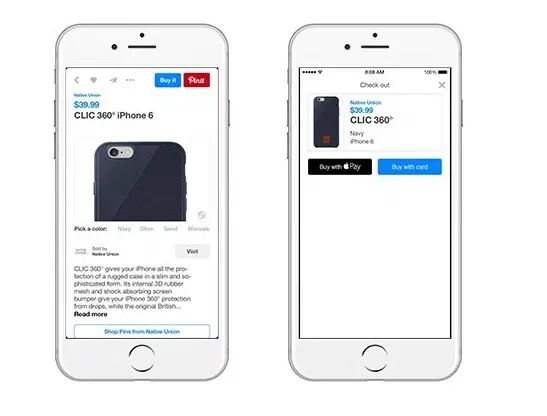
Buyable Pins let users buy directly from the Pinterest app.
Buyable Pins let you sell directly from the Pinterest app for iOS and Android. It doesn’t have any effect outside of the app, but remember that 80% of Pinterest use is mobile.
Keep in mind that this is a new feature, so right now it only works for some select brands and users of a handful of ecommerce platforms. Bigcommerce merchants can sign up for Buyable Pin testing to make it easy for shoppers to buy on Pinterest.
Be “Pinteresting”
It’s pretty hard to get away from puns on the internet, but Pinterest is so proud of their “Pinteresting” piece of wordplay. It’s a dad joke, but it’s also good advice. Increasing Pins of your content, especially product images, will increase your sales.
If you can expand your reach, increase engagement and improve conversion rates –– and all with just a couple lines of code –– you have to do it. Optimize your product images, add the Pin It button, and embrace the pun. Be Pinteresting.

Thomas Kragelund is the CEO and founder of Pixelz, a leading product image solutions partner for internet retailers, bloggers, designers, photographers and webmasters worldwide. He has been working in ecommerce for the last 15 years. Sign up today and get 3 product images edited for free.