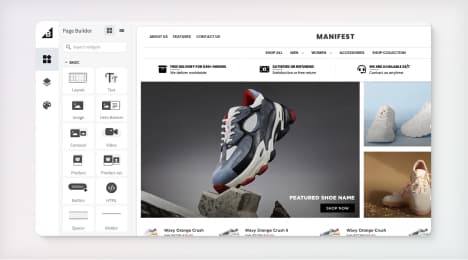
Watch Our Product Tour
See how BigCommerce helps you build and manage your online store with ease.
- Ecommerce Insights

6 Key Steps to Launch Your Online Store
Explore our Launch Foundations series to get your BigCommerce store up and running quickly.
BigCommerce helps growing businesses, enterprise brands, and everything in-between sell more online.
The do's and don'ts of marketing on Pinterest
The third most popular social network in the world, Pinterest has more than 47 million active members (1). With Pinterest, users "pin" pictures or videos from anywhere on the Web to their virtual pinboards on Pinterest. They can organize multiple pinboards, write captions for individual items and repin items they see on other users' visually driven galleries. Because "pin it" buttons are prevalent on many sites and browsers, it's seamless for users to engage with the network without first logging into the site.
Pinterest's structure can be a major asset to retailers: Unlike other social media sites that are more focused on words, Pinterest puts the spotlight on images, making it easy for products to take center stage. And because members can so easily share and spread content to other users, even minimal marketing effort on Pinterest can reap worthwhile returns for online stores. A 2014 study by technology market research firm Javeline Strategy & Research found that Pinterest users' average order value is $123.50, compared with just $54.64 for the average Facebook user who clicks through to an online retailer (3).
Because of this ROI potential, many online retailers are indeed getting savvier about marketing their products on Pinterest and strategically engaging members to click through links and follow through on purchases. In fact, users are now seven times more likely to click through from a Pinterest board to a company's Website than they were in 2011, according to a study of more than 300,000 sites (4). But Pinterest is more than a bullhorn for announcing your latest products (in fact, the social network actively dissuades brands from using pinboards merely to promote their own merchandise). Instead, here are a few of the best practices for getting the most bang from your marketing efforts on the site:
Do focus on image quality
Pinterest is driven by visuals, so now is not the time to treat photos like an afterthought. The more interesting a picture is, the more likely people on Pinterest are to look at it. And when you include high-resolution, enticing images or video on your blog posts, people will be more likely to pin those as well. Research has shown that vertically oriented images tend to get more repins than horizontal ones, and photos that don't feature people's faces are more popular on the site (5).
Do opt for rich pins
Rich pins function just like regular pins, except they include real-time information about your product. That means if a photo of your product sparks a shopper's interest, that person will be able to instantly see the price and stock level in your online store. And seeing the stock level may help create a sense of urgency for shoppers, encouraging them to click through and purchase now rather than saving the link for later.
Don't be afraid to pin products you don't sell
Boards that are populated only by products that you sell can feel too promotional for this community. Instead, try to focus on curating items, mixing your own product offerings with complementary products that don't offer direct competition. You can also repin content from your customers who have pinned you in the past. Another option for branching out beyond simply pinning your own products is to make a tutorials board to pin short videos and instructional how-to's for your customers.
Do pin regularly
Pinning steadily rather than in big bursts helps maximize your store's exposure and customer engagement. It also contributes to the sense that you're part of the Pinterest community, rather than just using the social network as a place to store pictures and videos.
Don't pin to your home page
You'll want to make conversions as easy as possible, which means when users pin from your site you'll want to automatically link to the appropriate product page. Linking to your main landing page can feed a high bounce rate and make it difficult to parse the different types of referral traffic from Pinterest.
Do give captions extra consideration
Captions will follow the pin across the Web as it's repinned, so be sure to include your business name. Use keywords in the caption as well so users will find your pin when doing product searches. And when you pin a video, you should tag it "video" in the title, as users will actively search for videos in the search function. Also keep in mind that, just like with other platforms for marketing, a call-to-action will encourage commenting and sharing.
Don't keep Pinterest separate
People who follow your store on Facebook or Twitter are more likely to follow you on Pinterest. The same holds true for customers who have signed up to receive email blasts and newsletters. Cross-promote Pinterest on these other platforms to boost engagement across the board.
Do monitor what's working
Pinterest generates a unique url for each pin, which makes it easy to use an analytics tool to track what's getting repinned the most. Pinterest Analytics also lets you view unique impressions and viewers and learn more about your audience's interests and what other businesses they follow (6). Test out pinning on different days of the week or pinning the same product with different captions or photos to see what generates the most traffic and conversions.
Do optimize your blog posts
Make it easy for users to pin blog posts from your site to their pinboards. That means including a striking image with each blog post and making sure the Pinterest button is prominently featured at the bottom of each page, as well as the top of your site.
Don't forget to pass the microphone
Build in easy ways to spotlight user-generated content on your pinboards. For example, you could curate the best pins and send out a biweekly or monthly email to customers that spotlight these all-star posters. Or you could create a board that's dedicated to images of your customers using your products and invite them to pin their photos there.
1. "About Pinterest" 2. "How Pinterest Tops Facebook in Ecommerce" 3. "In Q4, Social Media Drove 31.24% of Overall Traffic to Site [REPORT]" 4. "Repins help you reach more people" 5. "Pinterest Analytics"
BigCommerce helps growing businesses, enterprise brands, and everything in-between sell more online.
Start growing your ecommerce business even faster.
High-volume or established business? Request a demo