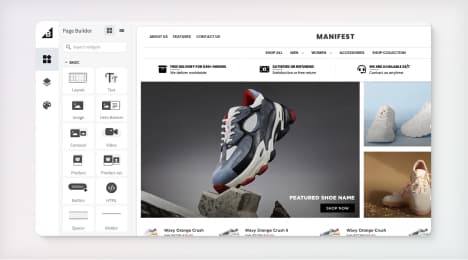
Watch Our Product Tour
See how BigCommerce helps you build and manage your online store with ease.
- Ecommerce Insights

6 Key Steps to Launch Your Online Store
Explore our Launch Foundations series to get your BigCommerce store up and running quickly.
BigCommerce helps growing businesses, enterprise brands, and everything in-between sell more online.
How to optimize product images for SEO
Images can generate a lot of Web traffic from image-based search engines like Google. Optimizing your product images for search engines is another way to gain interested customers for your ecommerce store. However, the spiders that crawl Web pages can't see pictures the way humans can. To optimize these images to gain traction on search engines, merchants can use a number of strategies.
Here are some of the easiest ways to optimize product images for search engine visibility:
Image file names- When naming image files, use words that describe the image accurately and clearly. Rather than Image01, use red-running-shoes. The name of the image file with help search engines determine what the picture is of. You should include a keyword that you are trying to rank for when writing the image file name. However, avoid making long file names and keyword stuffing because this could have a negative impact on ranking. Use dashes to separate words rather than underscores, which will combine words rather than separating them. Don't use words like "the," "a," another others that don't contribute keyword value.
Alt text - Alt text is provided as an alternative when websites can't render the image for some reason. The alt text also describes the image to search engines so they can understand them. Include at least one keyword in the alt text, but once again, be careful not to overload it with keywords. Only use words relevant to the content of the image, otherwise search engines may penalize you.
Image sizes - Significant page load times can decrease your ranking from search engine algorithms, and image files sizes play a key role in increasing speed. In addition, long page load times can mean lost sales. Amazon calculated that increasing its loading times by just one second could mean losing $1.6 billion in sales annually (1).
Keep file sizes as small as possible. Because good pictures are integral to making online sales, you can provide an option to view a larger pop-up or viewing on a separate page. Don't place a large image file on your website and use the HTML code to shrink it - this will increase load times. Keep file sizes under 70KB.
Image file types - Using the right file types can help keep file sizes lower. JPEG is the most frequently used file type for ecommerce stores because it allows higher quality with a smaller file size.
Provide an image sitemap - As is the case with a regular sitemap, an image sitemap gives the search engine additional information to use when crawling a website. An image sitemap can lead search engines to pictures that might be difficult to find, such as images a site reaches with JavaScript code (2). Images can be added to an existing sitemap, or a separate one may be made just for them.
Overall, the user experience should be considered before SEO, but utilizing some of these strategies can help your produce images achieve a higher ranking on search engines, leading to more sales.
1. Fast Company
2. Google
BigCommerce helps growing businesses, enterprise brands, and everything in-between sell more online.
Start growing your ecommerce business even faster.
High-volume or established business? Request a demo