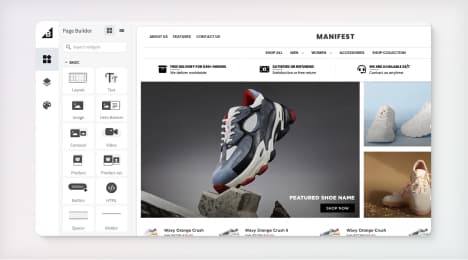
Watch Our Product Tour
See how BigCommerce helps you build and manage your online store with ease.
- Ecommerce Insights

6 Key Steps to Launch Your Online Store
Explore our Launch Foundations series to get your BigCommerce store up and running quickly.
BigCommerce helps growing businesses, enterprise brands, and everything in-between sell more online.
What is a blacklist? — And why you need to avoid it
**Definition:**A blacklist is a collection of IP addresses that are believed to distribute spam; emails from these addresses are either blocked or routed to the recipient's spam folder. Blacklists are identified by spam filters, which use set criteria to identify emails believed to be of a malicious or spammy nature. Ensuring that emails are delivered and blacklists are avoided is the first critical step to successful email marketing.
One estimate attributes spam to upwards of 80% of all email traffic. This overwhelming amount of commercial email has led to strict blacklisting practices that seek to keep inboxes spam-free.
The largest internet service providers use widely known blacklists such as Spamhaus, SpamCop and URIBL, and each list may be unique. When Spamhaus blacklists a mail server, for instance, any mail originating from that server won't be delivered to recipients whose ISP use the service. It's important to note that most popular blacklists have a benchmark they use before blacklisting a server, and they will usually release servers from the list after a certain amount of time.
How do businesses get blacklisted?
Mail IP addresses get added to public blacklists on a regular basis, particularly in cases where the company uses a shared server. There are several ways your hardware could get blacklisted.
**Large quantities of mail:**A server that's pumping out an unusually large quantity of mail can get flagged as spam. Be careful about how many messages you send every week if you don't want to give off warning signs.
**Forwarding emails:**When your server relays spam to another it looks like the spam originated from you, even when that's not the case. When a user account on your server forwards mail to a second account on another ISP and the first account receives spam from another source and forwards it on to the second one, your server is implicated in the transfer.
**Including attachments:**Attachments are popular vessels for malware, and sending them in your email marketing will likely get your business blacklisted.
High bounce rate**:**Spam filters see a large number of bounced emails in a single delivery as a strong indicator that a mailing list has not been legitimately obtained. ISPs do not provide a firm threshold for acceptable bounce rates, but industry benchmarks range from two percent to eight percent.
**Using too many graphics:**Graphic-heavy emails are now triggering spam filters, including images and flash animation.
How to get your business removed from a blacklist
There are several ways to monitor your blacklist status. First, you need to find out what your mail server's IP address is. If you don't know it, contact your web host and they can provide it to you.
Once you have the IP address, plug it into one of the free online tools that will scan though lists and look for your business. Mx Toolbox and WhatIsMyIpAddress are two great sites for blacklist checks.
If your company has been added to a blacklist, you can submit a request removal. The website housing the list will include instructions on how to do this, so make sure you follow them carefully.
This is also a good time to analyze your email marketing and make sure you are following best practices. Using double opt-in subscription methods, including unsubscribe links and displaying your contact information in every email will keep your business in line with expectations. This allows you to continue marketing to people who want to hear from you.
BigCommerce helps growing businesses, enterprise brands, and everything in-between sell more online.
Start growing your ecommerce business even faster.
High-volume or established business? Request a demo